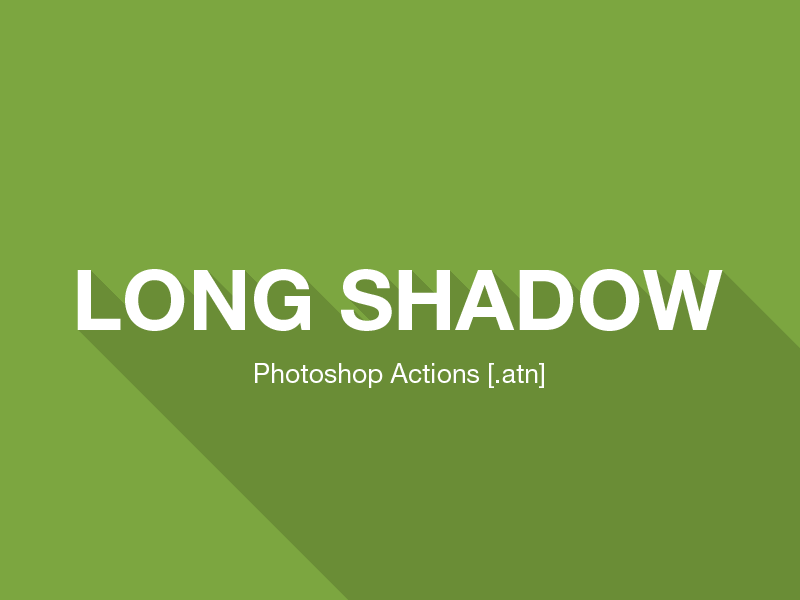
Long Shadow Generator Photoshop Action (atn)
You probably know that long shadows are new design trend and they look great. Producing that kind of shadow is very time consuming, especially when you have to make them for several elements or text. That’s why I created Long Shadow Generator Photoshop Action (atn) – to save you lots of time and to help you produce very high quality, always perfect shadows!
This action works with rasterized layers, text and vectors. With several provided actions you will be able to produce variety of shadows.
Enjoy!
INSTALLATION
1. Close Photoshop (if opened)
2. Copy “Long-shadow.atn” to C:\Users\__USER__\AppData\Roaming\Adobe\Adobe Photoshop CS5\Presets\Actions
or Copy “Long-shadow.atn” to C:\Program Files\Adobe\Adobe Photoshop CS5\Presets\Actions
3. Restart Photoshop
4. Open your Work file and select the layer you want the long shadow
5. Go to Menu => Window -> Actions or you can press Alt + F9
6. You can see Long shadow Folder there (if not, Load Action manually)
7. Click on the Action Layer you need (There are 4 options) and click Play
8. Wait until the action complete. (It may take some time, if larger file. be patient.)
9. Customize as per your needs & Save
10. Yay! You are done.
Please Share this freebie if you like it. If you have any issues or suggestions, Please let me know in the comments.