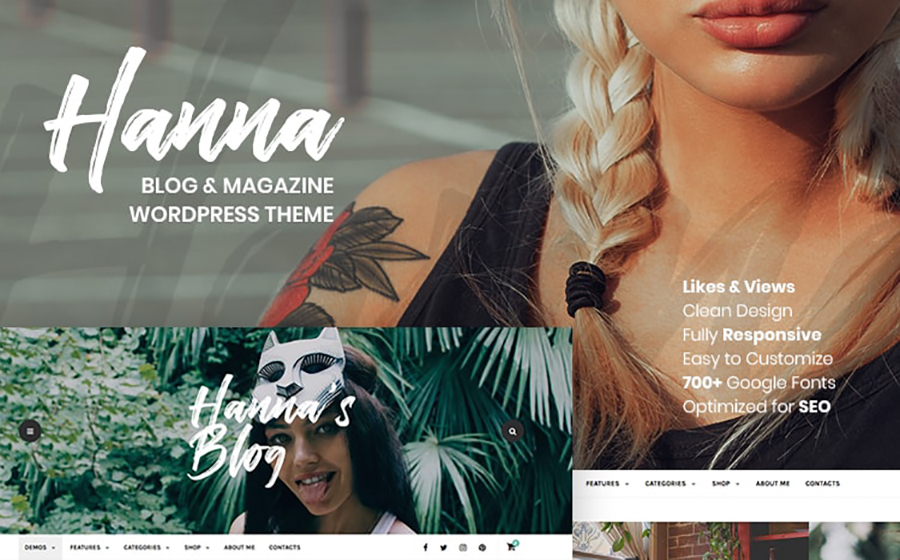Building a website requires a lot of struggle. The design of a website is often exemplified as beautifying the exterior. But, it is more than only the layout and appearance. It is like the front desk of your online business, where the users are assisted in exploring the rest of the objects. Here are some of the methods on How to Test Your WordPress site for Usability?
The users may never proceed to browse products or services on your website if it is hard for them to find relevant tabs and options. The ease of using a website is termed as usability.
WordPress platform includes various usability options that are useful for various websites. But options and structure of a website may differ from business to business. That’s why professionals have to focus on individual and business – specific objects for improving website usability. There is not a defined criterion for making a website more usable as it relies on the nature of a business and its speculated user behavior.
What is the significance of Website Usability?
The internet users have a lot of choices when it comes to online shopping or digging for valuable information. They search websites for a query and click multiple websites. They frequently move across the tabs on their web browser and stay on the one where they find a required product, service, brand, or topic. The ease of finding content on your website, the usability, is important as it makes the users stay longer and explore more.
Websites that ignore user experience in pursuit of beautifying the appearance often fails in attracting users. People abandon a website as soon as they face difficulty in knowing its structure and sections. The website usability is a must have merchants and store owners who struggling to improve bounce rate and convert users into buyers.
How to test your WordPress website for usability?
With the passage of time usability tests are carrying to ensure the design and user experience of your website is in – line with user expectations. You can try any of these methods to evaluate how it is easier for the end user to browse and navigate through the website.
– Start asking a layman to test
Experts in web development and user experience designing have set higher standards for testing your WordPress website. But, a layman has a completely different perspective of reviewing things. Sometimes, a common man may highlight usability points you might ignore. You can start reviewing your website by anyone who is unaware in the basics of website usability.
Give him or her a few moments to explore different web pages, let you know why they feel difficulty in understanding a feature or option. You may confront suggestions that may not be logical because they are ignorant of the usability factors, but you can deduce the level of ease and usability with the perspective of a common man.
– Test websites from Varying Zones
The understanding of a website and its usability varies from region to region. A community that is highly educated and frequently use the internet to shop products only may easily find a call to action on your website. But, that users of a country that is recently emerging into eCommerce may find it difficult even to understand the common terms like add to cart, add to wishlist, checkout, etc. in the same way, the user behavior may change across the countries with respect to their color preferences, culture, and local traditions.
Testing a website from multiple regions is remote testing. It is often useful for eCommerce websites that struggle to reach out to multi – regional customers. To make sure the users from different regions are comfortable with the design, they need to carry out remote tests.
You can either use online tools for remote testing or take help from individuals. The software tools and applications may allow you to continue testing through remote servers. These are quite helpful, whereas you can include human beings from those remote regions as well. Include human interaction by taking some of the users on board via video conferencing. They can help you point out design flaws in real time.
– Seek Expert Suggestions
A website incorporates various usability factors that might be ignored by the common user. Asking a layman is a nice practice, but he may not possess advanced knowledge as how other users may evaluate a web design. But, experts, who are working in the field for long, are well aware of the common user behavior and prevailing trends. Designers who have expertise in improving the web user experience do not stick to a few factors as they believe every website has varying needs of usability. A blog reader may want a few posts on the top and easy access to the categories, but an eCommerce website user would like to see discount deals first.
– Conduct user interviews through questionnaires
Asking your users to share a word on your website design is among the most effective tests. These are the people for whom you have designed the entire structure. Such evaluation is not just a test made for the sake of knowing their opinion. It is, in fact, recording the actual user experience.
There are various ways to acquire useful insights from your users about usability, but questionnaires are said to be influential. The conventional interviews are considered time consuming and boring, whereas they find it easier to answer a questionnaire and document their concerns. It helps them to be more confident in highlighting a flaw and sharing suggestions too.
– Try A/B Testing of core features
Usability is all about facilitating users to easily use the website. Most of the options are created with different versions, but the designer is not confident at which one has the higher usability. Surely with the help of A/B testing under controlled scrutiny, find the most enticing version of a design.
You can start A/B testing the core features of your WordPress website. It can be the primary call to action button. Replace the color, text, or size of the button, and record improvements at every change. Hence the increased number of clicks will bring the most effective and usable design to the front.
Conclusion
Testing the usability of your WordPress website is a continuous struggle of how the users want to see your website. Also the testing procedures gives you ample amount of ideas and insight to improve the appearance and functionality of the website. Take into consideration the information you receive from various testing sources. Jot down the important one and pursue them to meet user expectations. In short molding the design of your website means you are putting every effort to turn a user into a regular visitor, follower, or loyal customer.
Author Bio:
Asad Ali is a digital marketing expert with an extensive experience of 7 years in SEO, user experience & conversion optimization. He is currently working at GO – Gulf Dubai that is a prominent eCommerce web design company. You can reach him on LinkedIn.