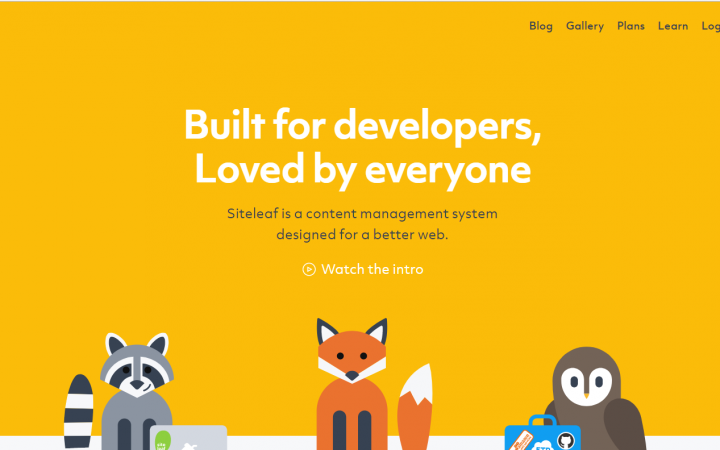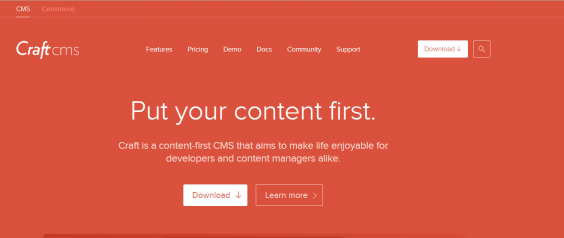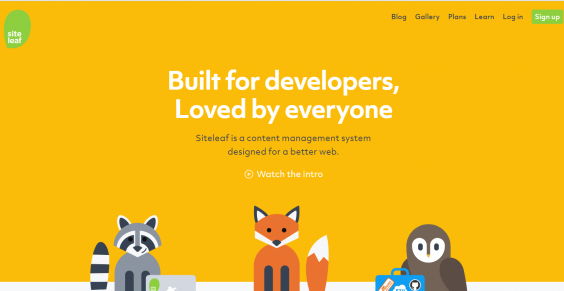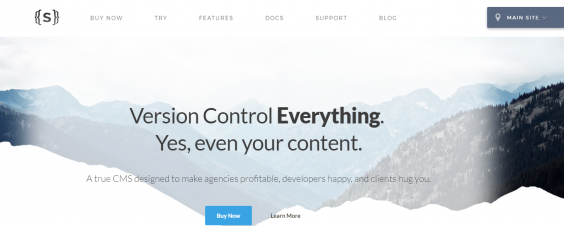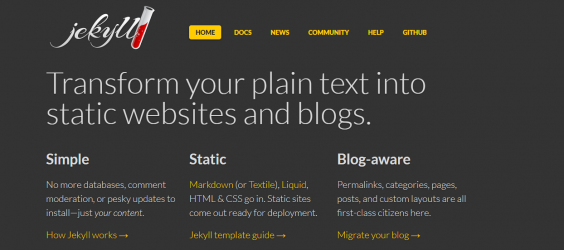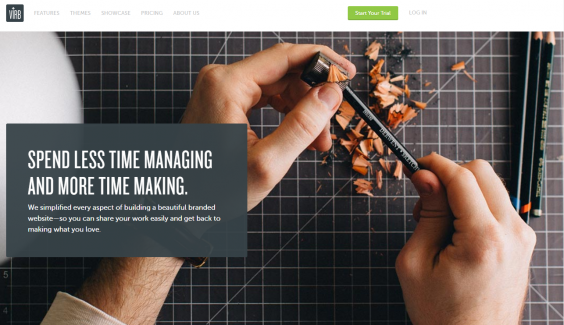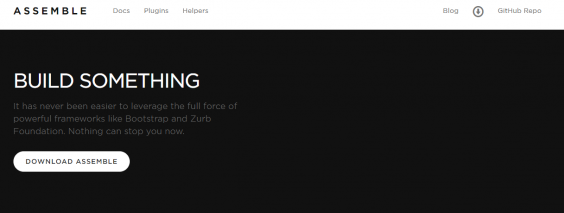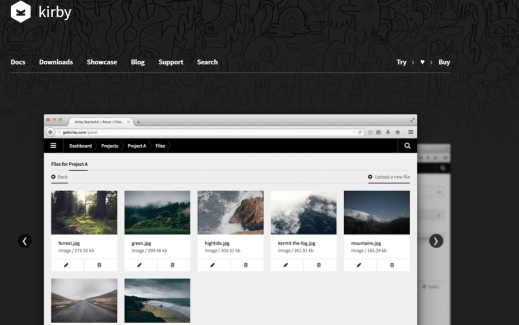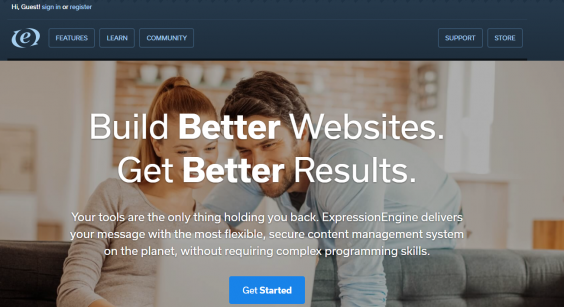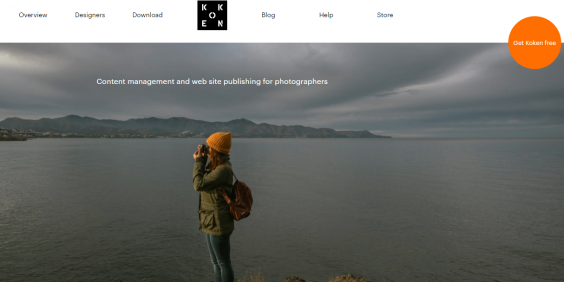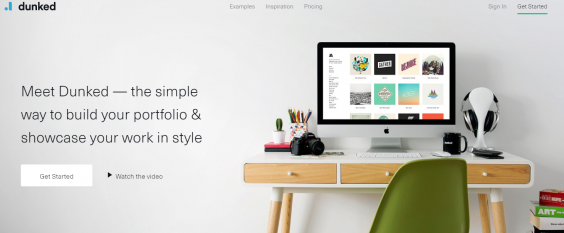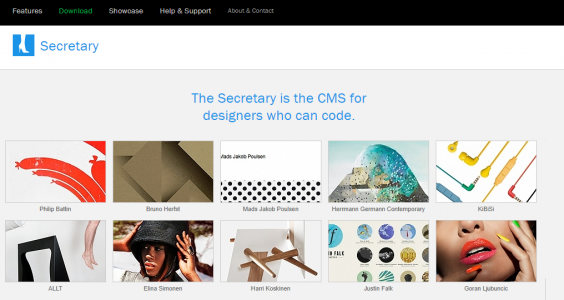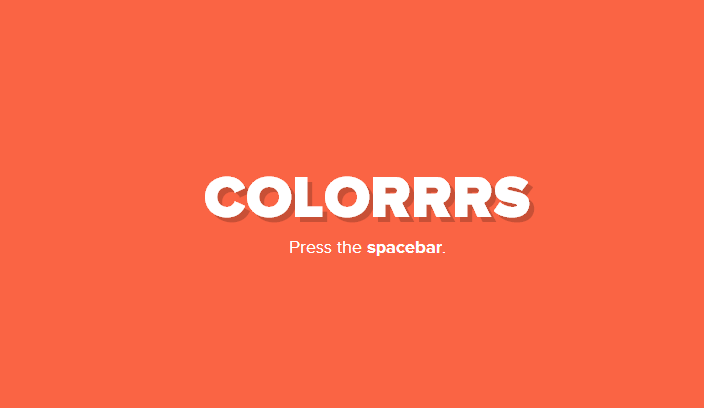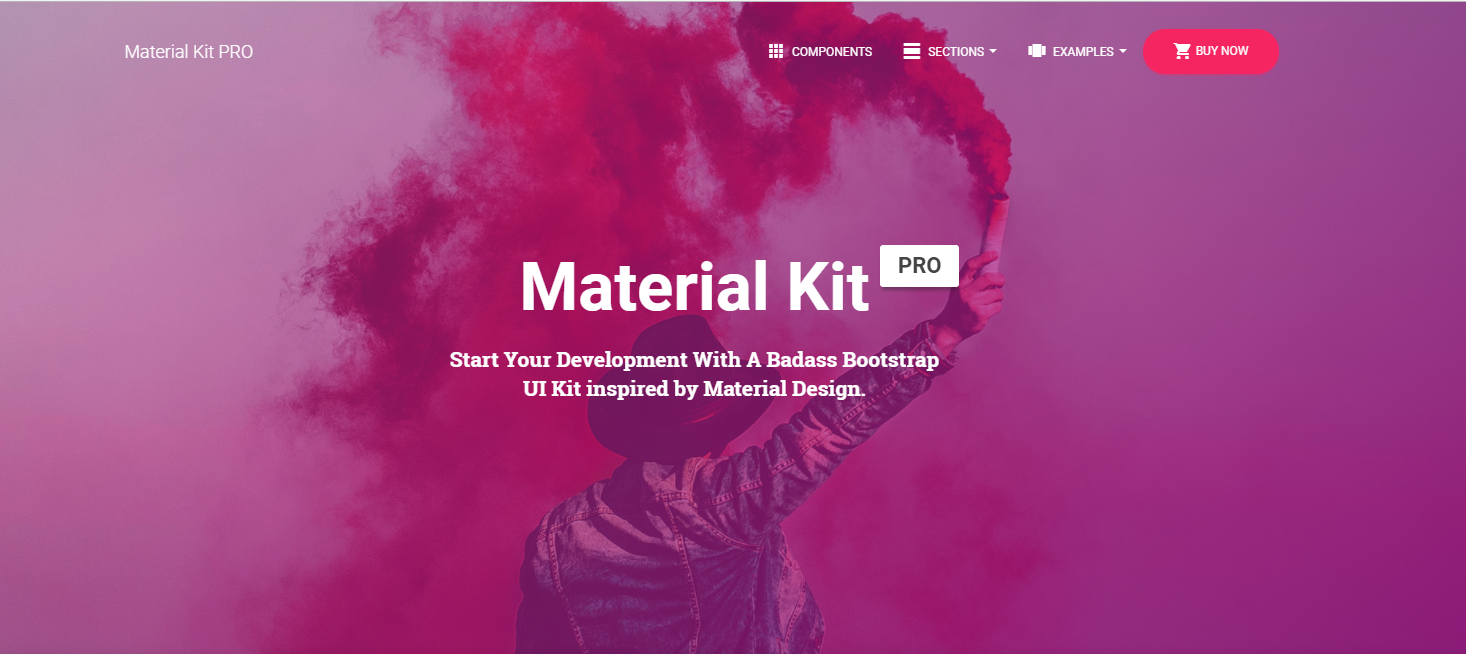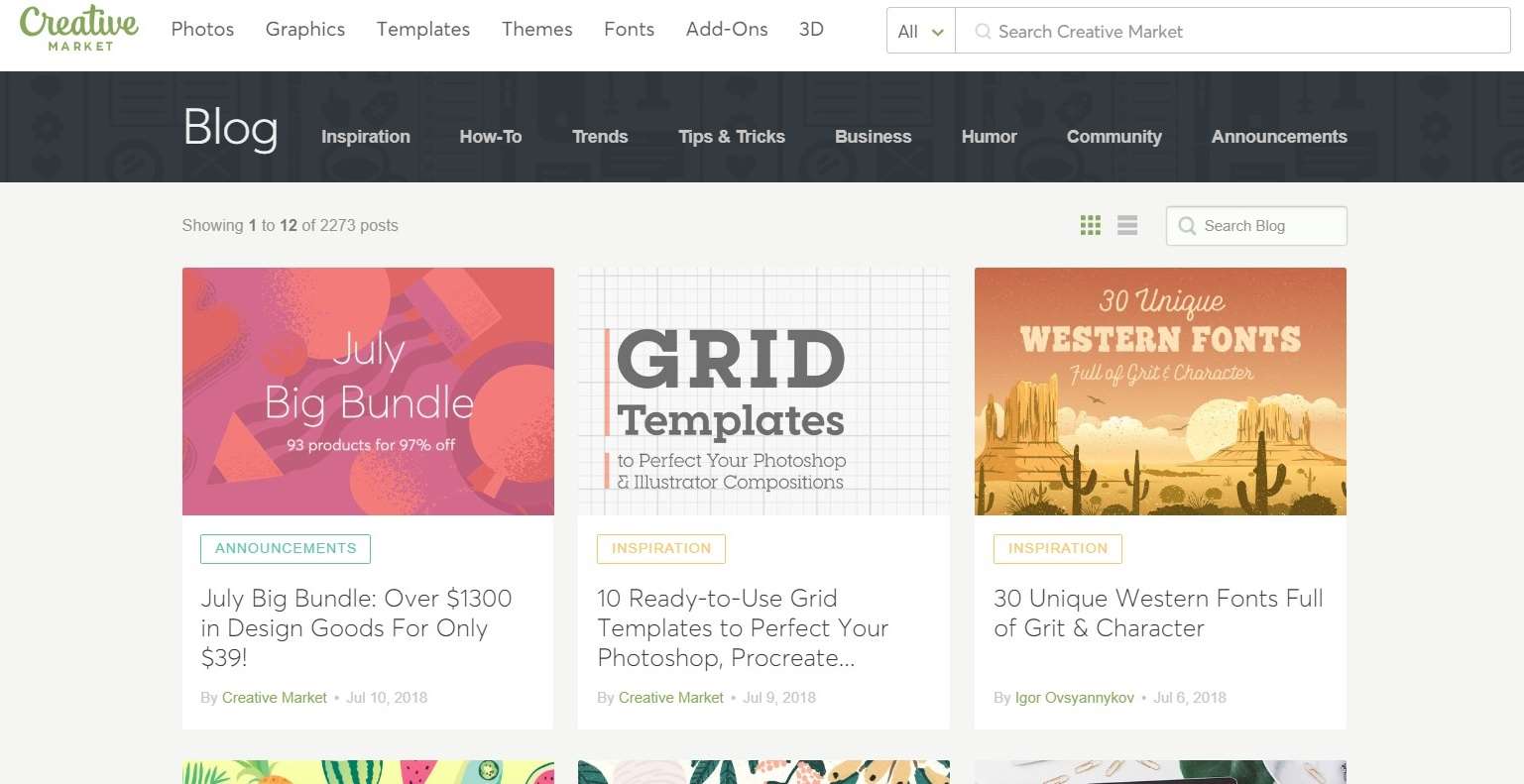There are a lot of Content Management Systems out there, but many of them are overly complicated and require a certain level of technical expertise. Depending on how advanced you need the CMS to be, what language it’s built in, and who is going to be using it. Some are just easier to install, use and extend. Here are 10+ of the most usable CMSs on the web to use in your next project, so you can choose the one that fits your needs best.
#1 Craft
Craft is a content-first CMS that aims to make life enjoyable for developers and content managers alike. Craft gives you the tools to build an inviting and intuitive publishing experience. On the whole it is a perfect balance of structure and flexibility. It offers a free account for personal site for the developers. Pricing starts from $199/site.
#2 Siteleaf
Siteleaf is compatible with Jekyll, the static site generator for over half a million websites running on GitHub Pages. Develop locally and even offline. Benefit from a large open source community. Start with a free 14 day trial, upgrade plans starts from $7.20 per site/month.
#3 Statamic
Statamic is a flat file CMS designed to be approachable, logical, and easy-to-use by developers and clients alike. In brief, statamic builds a simple blog, or build a large community site. Can try Statamic out for free in your local development environment for as long as you’d like. Plans start from $49/ month. Also, offers a refund within 14 days of your purchase.
#4 Jekyll
Jekyll is a simple, blog-aware, static site generator. It takes a template directory containing raw text files in various formats. Can use Jekyll to host your project’s page, blog, or website from GitHub’s servers for free.
#5 Virb
Virb is the easiest way to build your own beautiful website—free from code and tech jargon. Pricing starts from $10/month. Offers a free 10 day trial also.
#6 Assemble
Assemble makes you fast at creating code projects. Gulp- and grunt-friendly. Used by thousands of projects for rapid prototyping, creating themes, scaffolds, boilerplates, e-books, UI components, API documentation, blogs, building websites/static site generator, an alternative to Jekyll for gh-pages.
#7 Kirby
Kirby is a file‑based CMS.Easy to setup. Easy to use. Flexible as hell. Pricing starts from €15 / $17 per site. Can try Kirby before you buy it.
#8 ExpressionEngine
ExpressionEngine delivers your message with the most flexible and secure without requiring complex programming skills. Offers ExpressionEngine Core for free and ExpressionEngine CMS for $299.
#9 Koken
Content management and web site publishing for photographers. Includes a full-featured management interface that looks and feels like a desktop application. Free to install and use at all major web hosting providers.
#10 Dunked
The simple way to build your portfolio & showcase your work in style. Try unlimited version completely free for 10 days. Pricing plans starts from $8/month.
#11 Middleman
Middleman is a static site generator using all the shortcuts and tools in modern web development. Install the gem and run middleman init my_project to create a new Middleman site from the command line.
#12 The Secretary
The Secretary is the CMS for designers who can code. Full control over projects, with unlimited sections and tags. Secretary’s visual, drag and drop interface gives you effortless control over your content, and open-ended themes. Free to download and use.
#13 Sitecake
Simple CMS For Static Websites. Works with regular HTML pages or PHP pages. Sitecake runs websites for non-profits, college projects, art portfolios, restaurants, bed and breakfast, lawyer offices, medical clinics, even multi-billion dollar investment funds.
#14 Ready Mag
Readymag gives you complete freedom over your creative process — you don’t have to think about any technical aspects. There are no limits and absolutely no coding.
If you’re looking for a CMS that will perfectly fit your needs, you should open official websites of the systems that are listed here and try out demo versions of each of them. Do you have any favorites among this list? Is there a CMS that you felt should be included with these? Let us know, as well as your reasons for suggesting in the comment box.