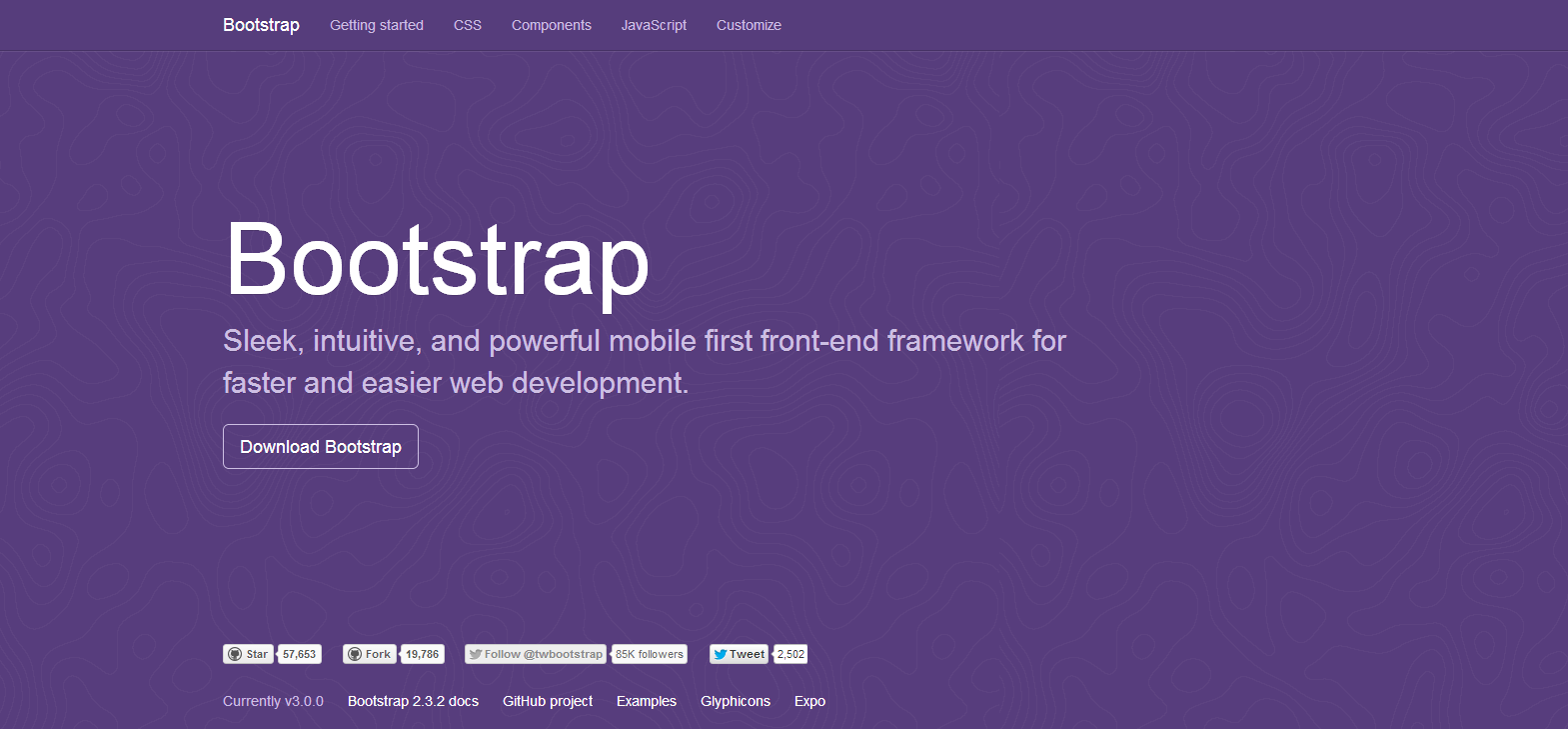Wondering how to make a website without breaking a bank? Gone are the days when building a website was considered too technical and daunting for a novice. Whether it is for your blog or a small business, now you don’t need to depend on experts to create a robust online presence. With so many easy-to-learn website builders online, building your own site has never been easier.
A website builder helps you design and launch your site without the help of any expensive designers or coders. If you are a new startup, or creating your own personal blog, you won’t need to hire professionals to do the task. With a little bit of effort and self-learning you can quickly design a site with complete functionalities. There are many factors to consider before you jump right into the building stage, however.
Factor to Consider Before Choosing A Website Builder
Creating a website is no longer a complicated affair. With easy-to-use online website builders, you can now create stunning sites in a short span of time. However, the number of options available in the market might make it a difficult decision to make. If you are asking yourself how to choose the best website builder, you have come to the right place.
Different businesses have different kinds of needs. Some would like to sell their products online, others would like to create a portfolio of their services. Yet others would need a content-rich platform to cater to their audience. No matter what business you are in, there is a custom site waiting just for you.
A website is a reflection of your brand and should represent your vision for your customers. How will you know which website builder will be the right fit for your business? Pricing, features, ease of use, design and technical support are some of the criteria you should base your research on. Get clarity on your business needs and priorities, so you know what you are looking for.
Your skills and capabilities
The first thing you need to answer is whether you have the inclination to build your own site from scratch. You may no longer need any coding skills to create your own website. But be prepared to spend a considerable amount of time learning the ropes.
Even though most website builders are easy-to-use, you still need to be tech-savvy and have an eye for design. Creating and managing your site will be time-consuming, given the learning curve associated with it. You also need to have some technical expertise in order to optimize the meta elements.
Usability
Define your goals before taking a step further. What is the purpose of the website? Do you want an e-commerce site, with “shopping cart” and “checkout” features? Are you a consultancy, looking to promote your brand? Do you want to create a personal blog or portfolio site? Your site design and functionalities will depend entirely upon your end goals. For example, an e-commerce site will need a secure payment gateway while a blog will need cross-platform integration with social media.
Budget
This is perhaps one of the most important considerations while choosing to build your own website. Your budget will need to include domain and hosting plans, SSL certificates, business emails, ecommerce functionalities (if required), images and webcopy. Some website builders will offer free domain and business emails, others will give you a free trial. Your best bet is to choose a website builder that gives you the maximum value for its price.
Functionalities
A lot of design functionalities goes into creating stunning websites. For starters, you would need a range of options for preset templates, fonts, images and colours. Check if the website builder allows you to embed videos, photo-galleries or maps. An ecommerce website will need to be much more feature-rich than a blog. Your website will also need to have a responsive design for different devices.
Customization
It is essential to be aware of how much control you have over the design and layout. How many pages can you create? Can you move the elements around in the design page? Can you change fonts and colour? Can you use a custom layout? Does it allow additional widgets for subscription sign-ups? Most free website builders will give you limited customization options, which is why you may decide to upgrade to a paid plan.
Third-party integration
The best website builder will allow a number of third-party integrations like Amazon, YouTube, Spotify, Mailchimp etc. In case of an ecommerce site, it will also allow you to integrate different point-of-sale solutions. If you are building a blog, check out the social media integration it offers.
Add-ons/widgets
In order to make your site more interactive for visitors, you might need to add extra widgets. For example – Discount timer, calendar, price calculator, contact forms, pop-ups etc. Check what kind of widgets the website builder allows.
Security
Data security breach is a major concern for any kind of online business. Choose a safe web-hosting plan with a valid SSL certificate. Reputed hosting providers like Bluehost, and WordPress are less likely to suffer from a cyber attack. Make sure your host provides security plugins, spam checking, end-to-end encryption and runs regular back-ups.
Technical Support
If you wish to create a website, chances are that you would need some kind of technical support during the process. Building a site, even with “drag-and-drop” website builders, can be quite overwhelming for a newbie. Check out reviews of popular service providers to understand how robust is their customer support. Look for video tutorials and the Help/Resource section to find information. A good customer support should give you a step-by-step guide on any technical issues you may face.
Portability
Often overlooked by most newbies, this is one main feature you should take into consideration before choosing a website builder. Once traffic starts to grow on your site, you might need to migrate to another platform. Before you make a choice, ask the support team if your current platform will back future portability.
Creating The Perfect Website
A perfect website is a myth. It is essential to note that your website will be a work in progress. It will require continuous updates and regular SEO optimization to rank in google search. As your business progress and traffic to your site grows, you might want to evolve the site with custom features and functionalities. In future, you might even want to hire a web-developer to build more in-depth customizations to your site. But for newbies and small businesses, website builders provide an affordable option to get your business online.
Ask yourself pertinent questions while doing your research. How much time and energy are you willing to invest in it? Are you looking for something long term or just experimenting around? Do you have the patience and money to learn a few new skills outside your domain of expertise? The more clarity you get, the more specific will your research be.
Now that you know how to choose the best website builder, you can go ahead and get dirty in the creation process itself. Choose a website builder, select a layout and theme, customize design, fonts and colors, and populate the content. If you have decided to opt for a popular web hosting plan, you can fall back on the resources and technical support of the hosting team.
Completed all the technical steps?
Congratulations! Your website will be live in a few hours.
Banner Illustration by anil00