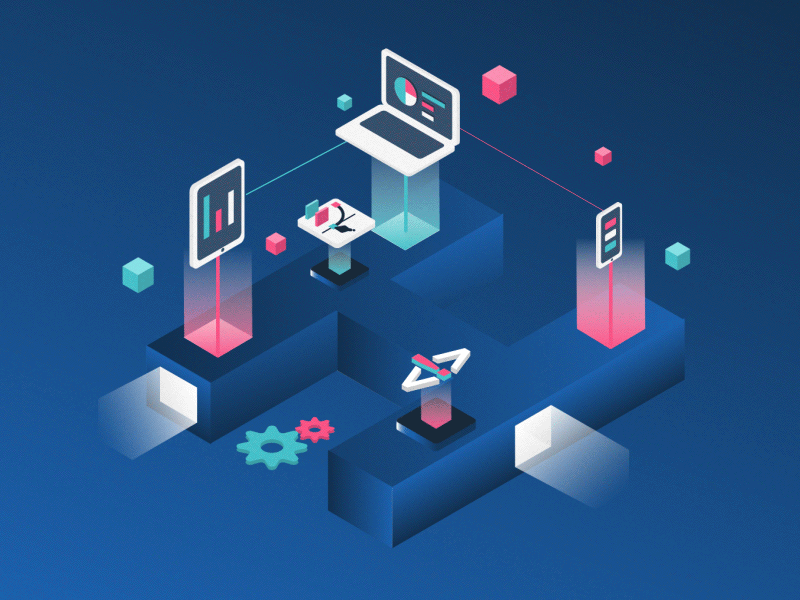A satisfying user experience (UX) directly links to high levels of customer satisfaction. When your customers are happy, your company’s sales and profits rise.
Advancements in technology have prompted consumers to raise their standards for doing business online and in brick-and-mortar stores. When asking questions about your products or services, they expect to get accurate answers quickly.
While UX web design for customers gets a lot of attention, the keys to a great customer experience may be found with your employee experience.
Here are seven insightful ways to use UX design to boost the employee experience.
#1 Focus on Employee Function
Over the past several years, America has moved from a product-based to a service-based economy. As a result, employees have more contact with customers than ever before.
Robust web design for these employees includes desktop layouts that feature specific workflows. These layouts allow an employee to quickly and intelligently interact with clients based on his or her unique role within your organization.
Take UX design for employees to the next level by allowing your workers to customize their desktops with frequently used applications and platforms based on different tasks or customer types.
#2 Keep a Clean, Simple Interface
According to a 2018 Pews Research Center report, Millennials are the largest generation in the U.S. labor force. About 56 million Millennials, who are between the ages of 24 and 39, were working or actively searching for jobs in the United States in 2017.
While most people expect younger workers to have higher memory functions, a cluttered intranet layout and desktop can take a toll on anyone’s mental faculties.
Consider updating web pages to remove unnecessary design elements so that your employees can focus their attention on the website sections that matter most for their jobs.
These clean, simple interfaces are often more effective than busier designs because they give your site a more organized look and feel.
#3 Spring For an AI Assistant
Service professionals who range from supply chain managers to financial advisors use a host of different applications and digital tools to accomplish their work. Their days are often filled with a mix of tasks that vary in complexity.
Why not outsource repetitive, time-consuming tasks to an artificial intelligence-based assistant that your employee can easily access from his or her desktop?
Accuracy for those tedious tasks is still important, and today’s virtual assistants offer consistently error-free help for routine work.
By using AI virtual assistants, your employees can focus on doing more complex tasks that require their unique skills. They’ll also have more time to care for your customers, who might still prefer human contact over chatbot messages.
#4 Make It Mobile Ready
According to a study that was published by Stone Temple in 2018, 58 percent of all website visits came from smartphones, tablets, or other mobile devices.
This statistic is an indicator that modern society no longer wants to be chained to a desk to get work accomplished.
Making your website responsive and adaptive for mobile users is just as important for your employees as it is for your customers.
Updating UX design for mobile devices allows your employees to do these tasks from virtually anywhere:
- Conduct research
- Review reports
- Sign approval documents
- Respond to client inquiries
Mobile-enabled UX design for employees supports a company culture that values teamwork, flexibility, and collaboration, which is something most Millenials are after right now.
#5 Let Employees Test Drive New Web Features
Employee-centric UX web design fails if it doesn’t meet the needs of your workforce.
To make sure that new web design features get the stamp of approval from your employees, involve a few leaders and influencers in the design process early. You’ll get valuable feedback that could save you time and money.
You’ll also gain enthusiastic employees who will champion your cause when they see that their feedback contributed to the final product.
Having such employees is a sign that your company culture is good. They will help you get everyone on board with changes you might have planned.
#6 Get Social With a Digital Water Cooler
When your employees need quick answers at work, you may not be the first person who they want to ask for advice.
Setting up a website that includes a forum where employees can ask questions of colleagues without fear of attribution is a great way to improve the employee experience and increase productivity in a relaxed work environment.
#7 Engage With a Mix of Text and Video Content
Work-related content doesn’t have to be boring. UX web designers often replace large blocks of textual content with video footage to increase engagement and interest.
A mix of text and multimedia content works for company tutorials, process documents, and policy manuals. Since people learn differently, presenting content in this way also helps to level the playing field for your employees.
Conclusion
Southwest Airlines was one of the first large companies to debut an employee-centric business model. The aviation giant’s philosophy is to take care of your employees so that they can take care of your customers, and it has worked for over 40 years.
The information age has brought about many marketplace changes.
Supporting your employees now involves equipping them with powerful UX design features to handle the complex challenges of working in fast-paced, modern business settings.
About the Author
Jen McKenzie is an independent business consultant from New York. She writes extensively on business, tech and HR topics. You can find the longest content she’s ever written here. You can reach Jennifer @jenmcknzie