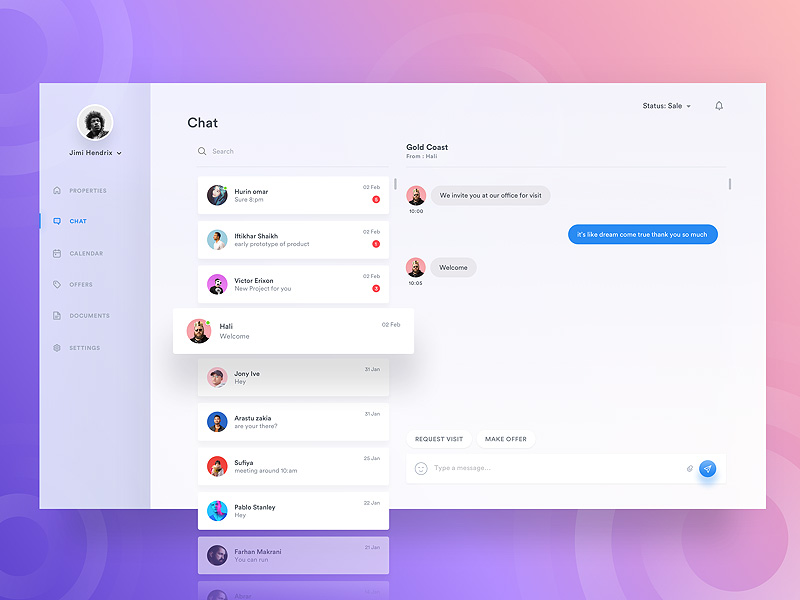Whether you aim to design a new website, a mobile app or a cloud-based service with its own features, user interface (UI) localization can help your brand tremendously. According to Shutterstock, 60% of global consumers rarely or never buy from English-only websites with 80% of consumers far more likely to do business with a company which provides a personalized and localized user experience (UX) for their money.
This means that there is a clear need for localized user interfaces in a plethora of fields including mobile applications, eCommerce storefronts and in less formal forms of online content such as blogging. However, finding the right way to design a localization friendly user interface can be difficult without proper planning and know-how. With that in mind, let’s dive into what makes localization so important today and how you can design your own UI with this content optimization form in mind.
Business and Development Benefits of User Interface Localization
Let’s jump into why localization is such a hot topic in today’s web and app development before we discuss the steps to introduce the process into your workflow. Localization represents the process of retrofitting original UI elements into languages other than your native one. A user interface designed with English words in mind can be made available to users unfamiliar with the English language through other options such as German, French, Spanish and others.
However, localization should be differentiated from translation, which represents the word-for-word transcription of words from one language to another without cultural or linguistic adjustments. Translation should be avoided in terms of retrofitting your UI for additional languages since it can come off as stiff and distant to the user. However, if localization is applied correctly, it can bring a plethora of development benefits to your business, including but not limited to the following points:
- Increased usability and understanding of your product’s functionality
- Global audience reach and higher conversion rates
- Higher quality user experience and brand reputation
- High return on investment in terms of initial development time
- Competitive placement on the market and higher industry authority
Tips to Design a Localization Friendly User Interface
Settle on your Languages Early On
The first order of business in terms of designing a localization friendly user interface is to settle on your selection of languages as soon as possible. Different languages have varying complexities of word structure and alphabets which should be taken into consideration.
What works for Russian Cyrillic won’t work well for Greek Alphabet, for example. Make sure that you have a rough idea of which languages you would like to localize your UI into early on in order to avoid unnecessary design changes and retroactive modifications later on.
Use Efficient Localization Platforms
The next item on your list should be to define your selection of localization tools and platforms you will rely on in your translation efforts. While rudimentary text editors such as Microsoft Word or Open Office might work at first, you will need more flexible and user-friendly tools for moment-to-moment localization management.
Platforms such as Evernote are ideal for cloud-based content localization among other writing and optimization activities. Coupled with services such as Grammarly and Hemingway, you can safely approach user interface localization without the worry of misplacing your documents or failing to notice a spelling error along the way. Use reliable and versatile content management platforms in your localization efforts and the final product will be that much better for it.
Keep it Simple
One of the worst mistakes in terms of creating a user interface with the intent to localize it is to overcomplicate simple calls to action. For example, if a UI element is supposed to lead a user toward your blog archive, the button should simply be called “Blog” or “Blog Archive” without too much deviation. Think of it as social media content localization in terms of accessibility – the more people are able to understand your UI, the better your chances are at converting them into leads and brand advocates.
Keeping your CTAs simple, informative and easy-to-understand is the best way to design a localization friendly user interface. This approach to UI design will ensure that your localization specialists, copywriters and UI designers will have a much easier time translating each element and placing it in its right spot in the user interface.
Scale of UI Elements Matters
In terms of creating a consistent and UX-friendly user interface, you should start your design process with a grid-based approach. Place all of your future buttons, prompts, navigation bar, header, footer and other UI elements in their respective places depending on the type of app or website you are about to design. Once they are in place, you should consider the size of each element and the word or phrase that needs to be placed in that grid space.
For example, “Home Page” is an eight-letter, nine-space phrase which consists of two words. However, “Startseite” is its German equivalent and represents a ten-letter, ten-space word which takes up a different amount of UI space.
Choose two languages which you will use as your testing elements in the UI design process and try to place each word and its counterpart in the localization language in the same position. This will give you a good idea about the scale of your elements and whether or not you should resize, reposition or otherwise redesign some aspects of your UI early in the development process.
Rely on Flexible Fonts
Lastly, your section of fonts should be taken into careful consideration when it comes to laying the groundworks for future UI localization. Some fonts offer a plethora of alphabets and are more than capable of supporting your user interface in terms of different languages. However, others won’t fare as well in practice and will likely cause you trouble when it comes to certain languages and their sign system.
In order to amend that, you can refer to platforms such as Font Squirrel and Da Font for your design needs. Select fonts which are both stylistically close to your business culture and flexible enough so that you can use the same font in numerous languages without problems. Think in advance and choose your font families carefully.
User-Centric First and Foremost (Conclusion)
Once your app or website goes live, you should keep an eye out for user feedback and suggestions in terms of future localization updates or language support. Build a community around your product from the start and make sure to consult your users on future development and localization through polls and surveys.
Adopting a pro-user stance in your PR and marketing will allow you to garner public respect and brand awareness more quickly and efficiently as a result. Don’t stop evolving your user interface through localization into new languages and you will undoubtedly find your global audience as time goes by.
About the Author
Kristin Savage nourishes, sparks and empowers using the magic of a word. Along with pursuing her degree in Creative Writing, Kristin was gaining experience in the publishing industry, with expertise in marketing strategy for publishers and authors. Now she works as a freelance writer at Studicus and IsAccurate.