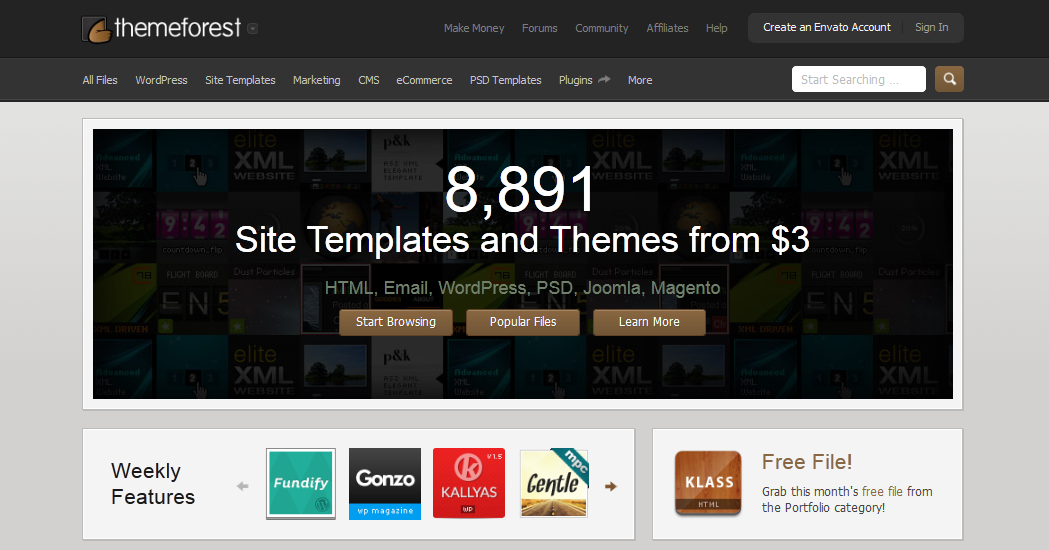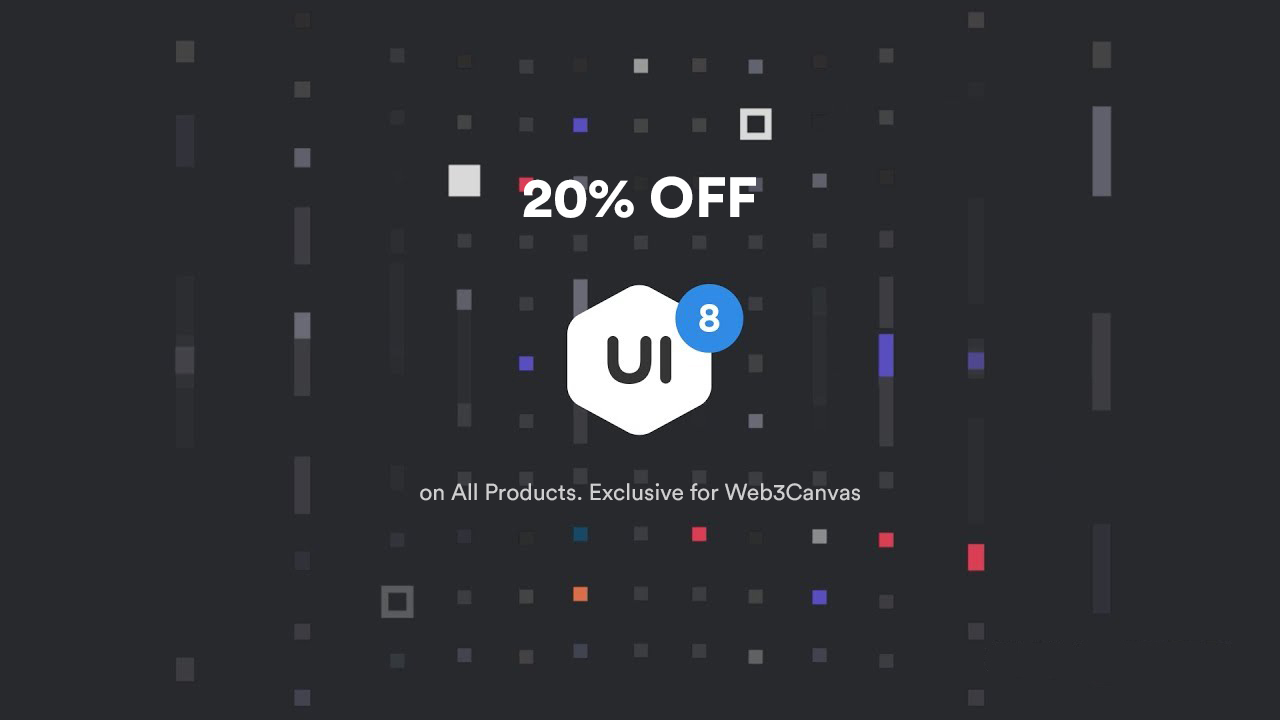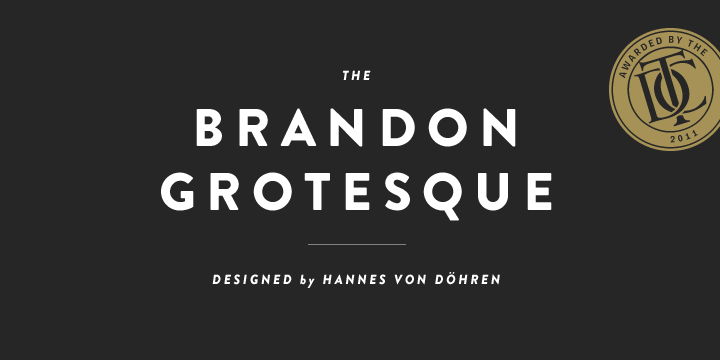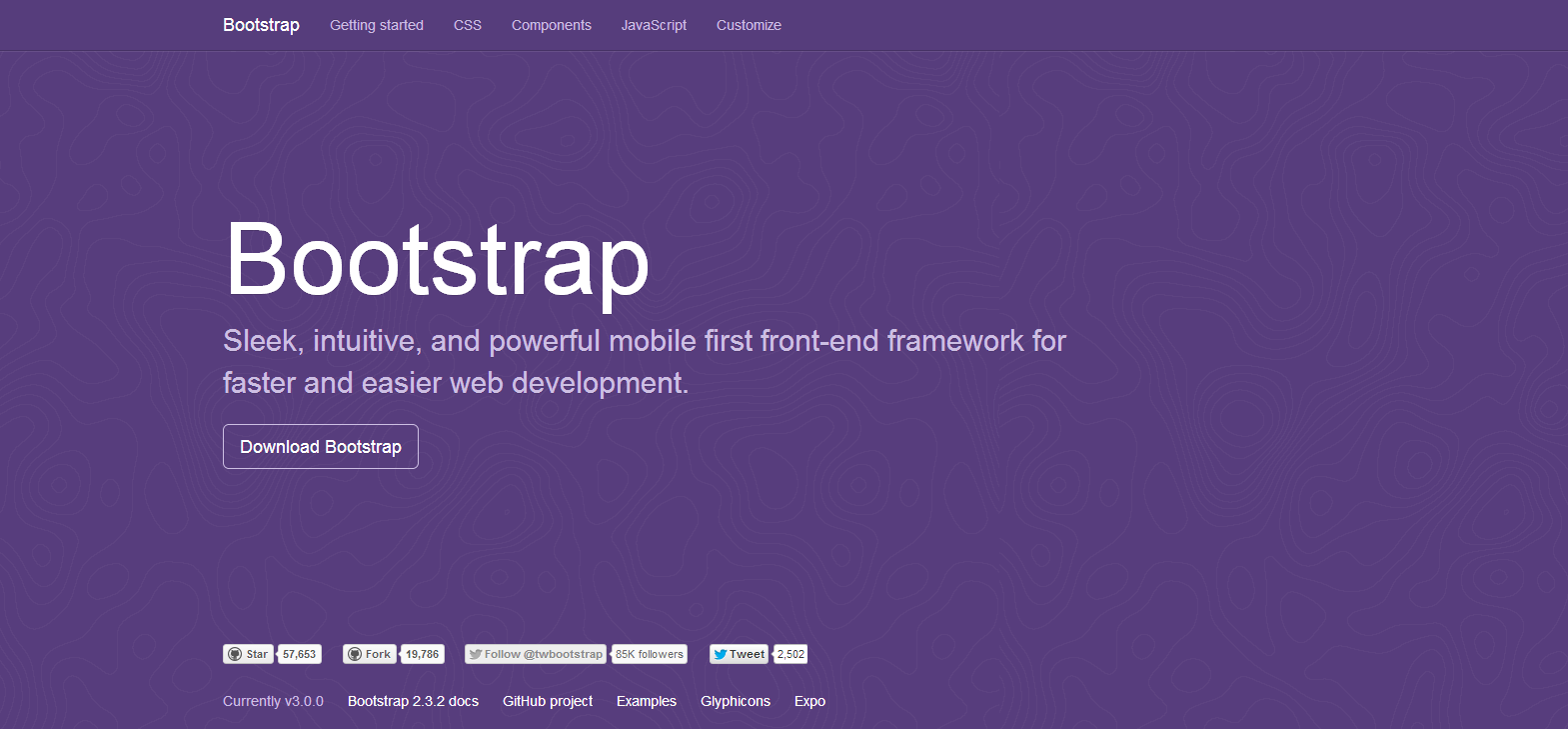I know there are many designers/developers hate Themeforest just because of their item has been rejected. Some of them may blame Themeforest, where others will open a forum and ask for help from other Authors. Fact is, most of the author’s item was rejected on their first try. Then they will learn from it. So never, give up. There is nothing impossible.
The standards are really high these days, but if you really want to get approved you will.
In the other side, Lot of designers and developers love Themeforest and earning millions and millions. If you are interested, you can view the Best selling items in Themeforest for an inspiration.
So, here are some tips on how to get your item approved in Themeforest.
Analyze
Analyze and understand the market before you creating an item. If the item you are going to create is already exists, because it’s more likely to be rejected. Always reviewer will look for a unique item. So understand the market is critical.
Design
Most of the items rejected because of design. Therefore, your design should be unique, clean and pleasant. If your design rejected because of design, then have a fresh look on tomorrow or day after tomorrow, then you will able to find issues in the design yourself. If you are creating PSD files, make sure that you gave proper naming and grouping before submission. Then it will be easy to make iteration. If you are not a designer, Envato suggests you to find a work partner for design, so you can concentrate on development.
Development
The next big part is development. If you are creating a site template, then your code should be very simple and customizable. Chances of rejection by this reason are less. However, if you are developing a WordPress theme or other CMS, then you should really care about it. You should give as much of customization option to end user. This will also increase your sales.
Formatting
“Any fool can write code that a computer can understand. Good programmers write code that humans can understand. (M. Fowler)”. Your code should be very clean and well formatted. You can also add comment on each sections, where buyers can easily modify your code. In CSS, you should give appropriate comments on each section and a Table of content at top for easy understanding. [One of my item was soft rejected because I missed table of content].
Testing
After completing your design and development, you should test for each functionality you did and your site should be compatible on All major browsers. These days, developers are using HTML5, CSS3 and responsive design. By developing with these latest technologies, you should give appropriate fallback for older browsers. Your Site must work on IE8, because they are checking in IE8 too. [Tip. Lot of sites are rejected just because of Non-compatibility in IE8]
Iterate
Once your item rejected, Please follow the instructions given by Reviewer before blaming. Have a fresh look, you will really find some new errors. You should make significant changes before re-submitting the item.
Copyright
Make sure you have the right to use any of your assets in a commercial resale work. If you have no rights to resale, you can show it in preview and do not include it in your main download file. However, you can give link in documentation to download. Themeforest cares about Copyright, so be careful when using others assets.
Documentation
Your item will reject if you do not provide proper documentation. So please take time to prepare detailed documentation before uploading to avoid rejection. A sample documentation can be found here.
Soft rejection
Some of the items may soft rejected rather than rejection. The soft-rejection system was built for otherwise great files with minor issues preventing them from being accepted. Eg: mistakes in title or description etc. In that cases, reviewer will give you detailed information on what to do. So you can follow his instruction, then resubmit.
These are the simple steps you can follow to avoid rejection. If you have any suggestion or comment, please write below. For more help about Themeforest, please visit http://support.envato.com
Please do not forget to share with your friends, if this article was helpful.