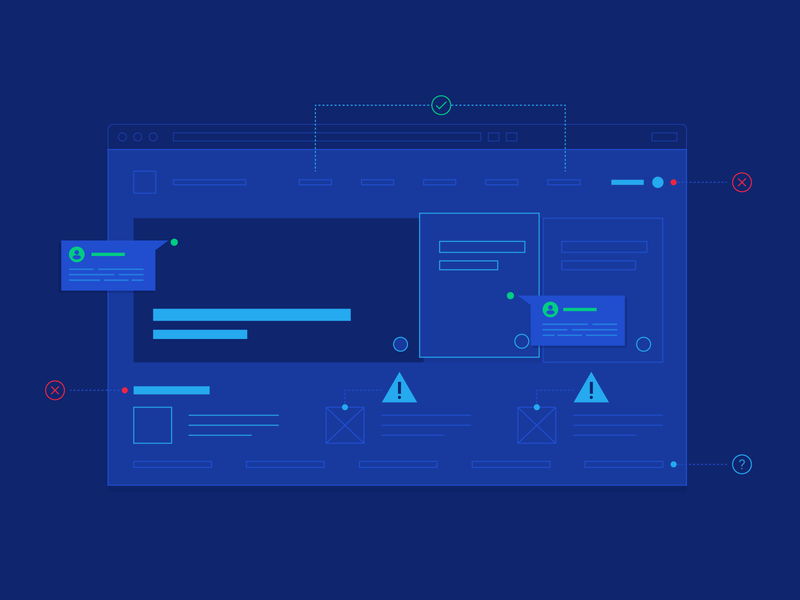When a visitor arrives on your website, they may want to do any number of things. In order to provide them with the best possible experience, your job is to predict exactly what that is. Then, you have to deliver it, and quickly. Online, attention spans are brief, to say the least. If visitors aren’t impressed right away, they’ll go somewhere else.
Once that happens, it’s hard to recover. A bad online experience can drive a potential customer away permanently. After all, there’s always another link to click. Not only can delivering an underwhelming experience impact your company online, but it can also turn folks off to your brand offline as well. This is why it is imperative to create user experiences that resonate quickly.
That’s a big undertaking, but there’s some good news. A lot of information is available on the topic of UX design. Specifically, there’s a lot of good research out there on UX and conversion rates. It’s clear that both of these things impact the other. Keep reading to learn how to boost conversions by way of UX Design.
Definition of UX Design
UX design is the process of designing and building websites with the overall UX as the priority. A good UX designer understands how visitors will use the website and will optimize their experience. They put their efforts towards intuitive design, accessibility, even enjoyment. While other designers may focus on aesthetics and branding, UX designers prioritize implementing features that create better user experiences and nudge visitors through the sales funnel.
How do You Know Your Page is UX Optimized?
Check out the following traits that UX optimized pages have in common:
- Easy to ease across multiple browsers and device types.
- Provides the information that visitors seek.
- Accessible to everyone who visits.
- Searchable when users input relevant keywords.
- Credibility that is earned through good design, and accurate content.
- Looks aesthetically pleasing.
Defining Conversions
Before you can learn to use UX design to increase conversions, you should determine what a conversion means to you. Of course, a sale is a conversion, but other actions can be as well. These might include:
- Subscribing to Your Email List
- Downloading a Whitepaper
- Signing up for a Free Trial
- Filling Out a Form With Contact Information
Some even consider social shares and video views to be conversions or micro-conversions. You might think of conversions as any action taken on your website beyond passive viewing of page content. It’s any action that either brings a sale or gets the user closer to that point.
More than anything else, UX must take the customer journey into consideration. In essence, it is designing the experience on your website to make that journey a better experience.
Are UX Design and Conversion Rate Optimization the Same?
UX design involves the front end, interactive portions of your website. A designer will take the information they receive about the target audience, their intentions and preferences, and known behaviors. Then, they conceive and implement designs that are optimized using that information.
Conversion rate optimization usually focuses on a single path in a possible customer journey. For example, a CRO specialist might work with one landing page to determine why conversions are low by running a battery of tests or looking at analytics data. It is entirely within reason that a UX designer and CRO specialist might work together to optimize conversions for one specific workflow. This is because the CRO will often need to understand how design is impacting the conversion rates they are trying to optimize.
What are the Necessary Elements of Good UX Design
Good UX design is going to have a different look and feel for each page depending on the brand, and the target audience. Still, there are some best practices that can be applied to nearly every situation. These are:
Responsive or Mobile-Friendly Design
You simply can’t say you have created a good onsite experience if your website doesn’t work well on any mobile device. In fact, creating the ideal UX for your mobile users should be a top priority. If your content and images won’t load properly on a mobile screen, or users have to struggle to navigate your content, that’s an issue.
Relevant Content that is Easy to Consume
The moment someone lands on your site, they should be able to quickly navigate to the content they need. Once they do that, the content you are presenting should be relevant, useful, consumable.
What does that mean? First, start with well-written content that contains information that you know your audience needs. Next, use visuals to make your content more compelling. Quality, online content that engages readers and keeps them moving through the sales funnel will contain videos, infographics, images, and photographs.
Finally, consider readability. If you’re already designing a mobile-friendly experience, you’ll have much of this taken care of, but here are a few tips:
- Use white space, numbered lists, and bullet points to break up your text.
- Write short sentences.
- Use headings and subheadings.
- Avoid jargon and buzzwords.
- Link to relevant sources to support your claims.
- Aim for a reading level of grades 6-8. Use Readable to measure this.
An Optimized Checkout Process
There’s no better place to focus on conversions than where customers are actually converting. This is why your checkout process should absolutely be designed to create a great experience. Start by addressing the user’s needs and concerns:
- Security And Trust: Use trust badges to show users that your site has been verified as safe and secure. Offer multiple payment options so your users can choose the one they are most comfortable with.
- Offer guest checkout.
- Shorten forms and collect as little information as needed to complete the transaction.
- Re-engage users with a special offer if they leave.
Contact and Company Information
Millennials and members of Gen Z want to know the brands they do business with. They want to know if you share their values, or if your story resonates with them. Your website should contain information about your company’s story, and the values you support.
Next, be sure that your visitors can contact you. Make sure your contact information is easy to find no matter where your visitors are on your website.
Finally, improve the user experience by making it as easy as possible to access help. Consider adding help text and messages to assist users as they navigate your site. Add a live chat option for real-time assistance.
Final Thoughts
Create a better UX, and your audience is more likely to complete the steps required to convert. When their experience on your site is helpful, intuitive, and relevant, they are much more likely to progress through the sales funnel.
Banner Image by Rudityas W Anggoro
Author Bio
Diana Nadim is a writer and editor who has a Master degree in Marketing. She combines her passion for writing with her interest in research and creates thought-provoking content in various fields. Besides working as a contributor writer for WoWGrade and SupremeDissertations. What inspires her the most in her writing is traveling and meeting new people. Follow her on Twitter.